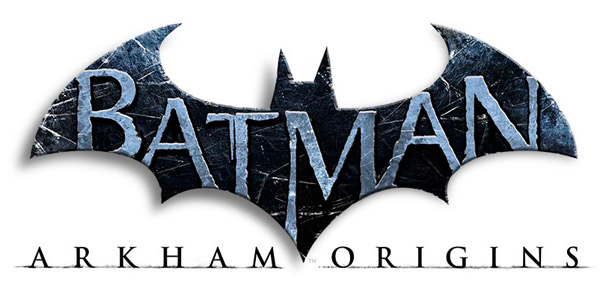Search the Community
Showing results for tags 'Batman'.
-
Hey everyone, I'm tearing my hair out trying to get Batman: Arkham Asylum Game of the Year Edition (v1.1) to launch on my Windows 7 PC with an AMD graphics card. Every time I try to start the game (whether through the launcher or directly), I get the error: "Failed to initialize NVIDIA PhysX. Please install the latest NVIDIA PhysX system software." I know this is a common issue, especially on non-NVIDIA systems, but I've tried seemingly everything suggested online, and the error persists. I'm hoping someone here might have a niche or advanced fix I haven't come across. Here's a comprehensive list of what I've done so far: My System: OS: Windows 7 GPU: AMD (not NVIDIA) Game Version: Batman: Arkham Asylum GOTY v1.1 Antivirus: Quick Heal (primary) + Windows Defender Troubleshooting Steps Taken (in roughly chronological order): Resolved steam_api.dll issue: Initially had a steam_api.dll is missing error. Found and restored steam_api.dll from Quick Heal's quarantine. Crucially, added the entire game folder (C:\Users\New Era Engg Works\Desktop\bruh\betmen\Batman Arkham Asylum GOTY) to the exclusion/whitelist of both Quick Heal and Windows Defender to prevent re-quarantining. Reapplied game crack (if applicable). PhysX Driver Installation Attempts: Checked the game's common redist folder for a bundled PhysX installer, but found none. Uninstalled any existing NVIDIA PhysX System Software. Installed NVIDIA PhysX System Software Legacy Driver (version 9.13.0604) from NVIDIA's website. Uninstalled 9.13.0604, then installed NVIDIA PhysX System Software Legacy Driver (version 9.12.1031) from NVIDIA's website. (Each PhysX installation attempt involved a clean uninstall and a PC restart). Installed All Other Game Redistributables: Located and ran all installers from the game's common redist folder: dxwebsetup.exe (DirectX Web Installer) oalinst.exe (OpenAL installer) vcredist_x86.exe (Visual C++ Redistributable) vcredist_x64.exe (Visual C++ Redistributable) vcredist_2015-2019_x86.exe (Visual C++ Redistributable) vcredist_2015-2019_x64.exe (Visual C++ Redistributable) xnafx40_redist.msi (XNA Framework Redistributable 4.0) dotNetFx40_Full_setup.exe (.NET Framework 4.0 - noted that .NET 8.0.1 isn't supported on Win7, so sticking to 4.0). Restarted PC after running all these. Edited Game Configuration File (BmEngine.ini): Navigated to C:\Users\<Your_Username>\Documents\Square Enix\Batman Arkham Asylum GOTY\BmGame\Config\ Opened BmEngine.ini with Notepad. Changed PhysXLevel=0 (or 1) to PhysXLevel=2. Saved the file and set BmEngine.ini to Read-Only. Tried "Batman Arkham Asylum - Advanced Launcher by neatodev": Downloaded the launcher and extracted its contents into the game's Binaries folder. Launched the game using this new BmLauncher.exe (running as administrator). Launch Method: In all attempts, I've tried launching the game directly from C:\Users\New Era Engg Works\Desktop\bruh\betmen\Batman Arkham Asylum GOTY\Binaries\Win32\BatmanAA.exe (or ShippingPC-BmGame.exe), running it as administrator. Current Status: Despite all these efforts, the exact same "Failed to initialize NVIDIA PhysX. Please install the latest NVIDIA PhysX system software" error pops up immediately upon launching ShippingPC-BmGame.exe. I can get to the game launcher (BmLauncher.exe) and tweak settings, but the game itself won't start. Has anyone encountered this specific persistence of the PhysX error, especially on a Windows 7 / AMD setup, and found a truly obscure or advanced workaround? Any help would be immensely appreciated, as I'm out of ideas!
- 3 replies
-
- asylum
- pcgamingwiki
-
(and 6 more)
Tagged with:
-
1,070 downloads
Mod for the Batman: Arkham Origins, that ports the PS3 exclusive DLCs (Knightfall DLC + One Million and New 52 Metallic skins) to the PC version of the game Installation: See this section in the PCGamingWiki's article about the game. Credits: Weffette - Original creator of this mod Me - Repacking to reduce file size, fix for the "Run as Administrator" problem and re-upload here for preservation purposes-
- batman
- batman: arkham origins
-
(and 2 more)
Tagged with:
-

Batman Arkham Knight - Earth 2 Dark Knight Skin for Steam (fixed)
Guest posted a file in Official content
-
Version 1.0.0
4,973 downloads
Launcher GitHub project page: https://github.com/neatodev/BmLauncherAsylumNET6 Original description on GitHub is as follows: .NET 6 EDITION Replacement Application for the original Batman: Arkham Asylum BmLauncher. Offers more configuration options, enables compatibility with High-Res Texture Packs (specifically Asylum Reborn) and automatically takes care of the ReadOnly properties of each file, removing any requirement to manually edit .ini files. Guarantees a much more comfortable user experience. Readme included.-
- batman
- arkham asylum
-
(and 1 more)
Tagged with:
-
Version 1.0.0
2,058 downloads
Requires .NET 6 Desktop Runtime (Link below). https://dotnet.microsoft.com/en-us/download/dotnet/6.0 Launcher Github project page: https://github.com/neatodev/CityLauncher Description: This is a replacement application for the original BmLauncher.exe of the game. Alongside vastly superior configuration options, this Launcher also offers: Tooltips for every configuration option Option to toggle Startup Movies Very high customizability Color settings (Including color palette presets) Two pre-made color profiles for HDR injection Keybind option for Catwoman's "Quickfire Disarm" Automatic DirectX11 Lighting Bug Fix (No actions needed. It happens in the background!) Customizable Field of View Hotkeys Compatibility Fixes for HD Texture Packs Extensive Logging Functionality (Powered by NLog) ... and more!-
- neatodev
- arkham city
-
(and 1 more)
Tagged with:
-
There's a little reported bug with the GOTY version on steam that causes some DX11 point lights to not blend correctly and show their polygonal edges. Here's the steam thread with the fix: https://steamcommunity.com/app/200260/discussions/0/810939350937769623/?ctp=2 And the fix itself in a google drive link: https://drive.google.com/file/d/0B60dyrffWO_PNU50N0h3bE9fZkk/view?usp=sharing Visually the issue is very noticeable when looking at Tyger helicopter searchlights and the first room in the museum with the TVs pointed at Batman, they look like giant polygonal shapes that brighten anything within or behind them from your POV. The fix replaces two shader files that were sourced from the original GFWL release, the steam version's ones are the culprit. If someone could archive these and add a link and description on the wiki page that would be great. Unrelated, but I was trying to post this on the arkham city discussion page but captcha kept on resetting after pressing add topic, sorry I just made the account to try to put it on there so if I did something wrong my mistake.
-
- 1 comment
-
- Batman
- Arkham Asylum
-
(and 2 more)
Tagged with:
-
Hi I just noticed that some of the games here don't mention their fan traslations in Slovak and Czech. These are: Batman Arkham Asylum (czech) https://prekladyher.eu/preklady/batman-arkham-asylum.64/ Batman Arkham City (czech) https://prekladyher.eu/preklady/batman-arkham-city.65/ Batman Arkham Origins (czech) https://prekladyher.eu/preklady/batman-arkham-origins.18/ Batman Arkham Knight (czech) http://lokalizace.net (only through manager) Battlefield 1 (czech) https://prekladyher.eu/preklady/battlefield-1.334/ Brothers in Arms: Road to Hill 30 (czech, but retail only) Brothers in Arms: Earned in Blood (czech, but retail only) Call of Duty 1 (czech) http://mrazikovycestiny.cz/preklady/doc_download/18-call-of-duty (you must register on the website otherwise here you can download it https://www.abcgames.sk/?p=preklady_zobraz&id=6313) Call of Duty Modern Warfare (slovak) http://www.lokalizacie.sk/preklady/40-call-of-duty-modern-warfare/ Call of Duty Modern Warfare Remastered (slovak) http://www.lokalizacie.sk/preklady/41-call-of-duty-modern-warfare-remastered/ Call of Duty World at War (czech, but retail only) Call of Duty Black Ops (czech, but singleplayer only) https://prekladyher.eu/preklady/call-of-duty-black-ops.254/ Call of Duty MW2 (czech, but singleplayer/coop only) https://prekladyher.eu/preklady/call-of-duty-modern-warfare-2.260/ Dying Light Enhanced Edition (czech, read instructions before installing!) https://www.folkemonovycestiny.cz/dying-light-enhanced-edition/ Game of Thrones - A Telltale Games Series (czech) http://gameofthronescz.blogspot.com/p/novy-pribeh-vypravi-o-rodu-forresteru.html Ryse: Son of Rome (czech) https://www.folkemonovycestiny.cz/ryse-son-of-rome/ The Walking Dead: First Season (czech) http://walkingdeadcz.blogspot.com/p/twd-prvni-rada.html The Walking Dead: Second Season (czech) http://walkingdeadcz.blogspot.com/p/twd-druha-rada.html The Walking Dead Michonne (czech) https://spykerpreklady.blogspot.com/p/the-walking-dead.html TWD 400 days (czech) http://walkingdeadcz.blogspot.com/p/twd-400-days.html TWD A New Frontier (czech) https://spykerpreklady.blogspot.com/p/twd-new-frontier.html TWD The Final Season (czech) https://spykerpreklady.blogspot.com/p/twd-final-season.html Wolfenstein: The New Order (czech) https://www.folkemonovycestiny.cz/wolfenstein-new-order/ Wolfenstein: The Old Blood (czech) https://www.folkemonovycestiny.cz/wolfenstein-old-blood/ Wolfenstein II: The New Colossus (czech) https://www.folkemonovycestiny.cz/wolfenstein-ii-the-new-colossus/ (I'm not their author. However, you should be allowed to link their websites) PS: I also included information about the official translations of games in Czech. https://pcgamingwiki.com/wiki/Mount_%26_Blade:_With_Fire_%26_Sword doesn't have just English translation, check Steam website.
-
-
-
-
- batman
- arkham asylum
-
(and 1 more)
Tagged with:
-
In this statement WB thanks for all the support from fans, acknowledges some of the game's problems and assures that more fixes are coming as early as next week. Read whole statement at WB site. So far it has been fixed: - Infinite Falling/Falling Out Of World - Unable To Continue Story - FreeFlow Focus mode not unlocking upon reaching “Shadow Vigilante†rank 3 will be fixed - Fix for progression blocker keeping some players from navigating through the vent in the Burnley tower Don't forget to visit our Wiki article full of fixes and tweaks, for full bug list, visit Steam Community site.
-
Batman: Arkham Origins had pretty painful release. Although technically the game is alright (see our technical review), there are numerous game breaking bugs and glitches within game scripts. Since its release last week, Batman received two patches that fixes some of the problems and this evening Warner Bros. issued official statement.In this statement WB thanks for all the support from fans, acknowledges some of the game's problems and assures that more fixes are coming as early as next week. Read whole statement at WB site. So far it has been fixed: - Infinite Falling/Falling Out Of World - Unable To Continue Story - FreeFlow Focus mode not unlocking upon reaching “Shadow Vigilante†rank 3 will be fixed - Fix for progression blocker keeping some players from navigating through the vent in the Burnley tower Don't forget to visit our Wiki article full of fixes and tweaks, for full bug list, visit Steam Community site. Click here to view the article
-
System requirements Minimum CPU: Intel Core 2 Duo, 2.4 GHz / AMD Athlon X2, 2.8 GHz RAM: 2 GB RAM HDD: 20 GB GPU: NVIDIA GeForce 8800 GTS / AMD Radeon HD 3850 or better with 512 MB of VRAM Maximum CPU: Intel Core i5-750, 2.67 GHz / AMD Phenom II X4 965, 3.4 GHz RAM: 4 GB RAM HDD: 20 GB GPU: NVIDIA GeForce 8800 GTS / AMD Radeon HD 3850 or better with 512 MB of VRAM Testing was done on a system with Core i7 clocked to 4.5 GHz, 32 GB RAM and an AMD Radeon HD 6870 in 1920x1200 resolution via benchmark build in the game. Download size is around 18 GB, with the same amount of space occupied on the HDD. Video settings As its predecessors, the game is running on the Unreal Engine 3 and features a nice set of options. Everything can be set directly in-game and only PhysX requires a game restart. Apart from standard settings like resolution and v-sync, you can set anti-aliasing, DX11 specific effects, PhysX and ambient occlusion. Unfortunately there are no presets, so you'll have to set everything manually. There is a rather annoying bug in this menu: when you lower some options, the appropriate effect is lowered/turned off accordingly but frame rate stays the same. In order to get performance boots, you have to load your save or restart whole game. Field of view There is no field of view slider, which can be very annoying for many players. Default field of view is very narrow - 56 degrees - and very distracting. There are two methods to change field of view. First method will bind one of your key to change value of field of view to your liking. The game will scale all other values based of this value, so no other setting is necessary; however if you'd like to tweak FoV values for different situations, follow guide at our our wiki article. Note that this permanent method did not work for me. Key binding method: 1. Navigate to the game install folder, specificaly here: ..\Steam\steamapps\common\Batman Arkham Origins\SinglePlayer\BMGame\Config\ 2. Open file BmInput.ini 3. Select all lines starting with "Bindings" in section [Engine.PlayerInput] and copy them to the [bmGame.RPlayerInput] section within the same file. 4. Add "Bindings=(Name="F10",Command="fov xx")" without quotes at the end of the [bmGame.RPlayerInput] section. Change xx to your desired field of view value. 5. Addionaly you can create another command with "Bindings=(Name="F11",Command="fov 0"), that will reset field of view to default, which is useful in cutscenes. [compimg]http://community.pcgamingwiki.com/uploads/gallery/album_17/gallery_13_17_105038.jpg|http://community.pcgamingwiki.com/uploads/gallery/album_17/gallery_13_17_82649.jpg|864|540|Default FoV|FoV of 100[/compimg] Performance Batman: Arkham Origins runs on the DX11 renderer by default if it finds a DX11 GPU in the system, however the game is capable of running in the older DX9 renderer by putting "-d3d9" into launch options within Steam. DX9 renderer offers slightly better performance at the cost of a few DX11-specific effects. As this game does not have low, medium and high presets, I've tested only everything on low and everything on high with both DX9 and DX11 renderers just without anti-aliasing. AA under DX11 is true performance killer and results wouldn't be very clear. More about AA later in the article. [compimg]http://community.pcgamingwiki.com/uploads/gallery/album_17/gallery_13_17_123120.jpg|http://community.pcgamingwiki.com/uploads/gallery/album_17/gallery_13_17_124861.jpg|864|540|Low|Max[/compimg] Anti-aliasing The game features a surprising amount of anti-aliasing methods. Players can choose two levels (low and high) of post process FXAA filter or true anti-aliasing in form of MSAA in three steps: 2x, 4x and 8x. For owners of Nvidia GPU there are also two levels (low and high) of TXAA method that I unfortunately I wasn't able to test. In this comparison picture you can see most of the methods under both renderers. AA under DirectX11 appears little better considering same amount of sampling. The smoothest edges offers post process FXAA filter but for a cost of little bit texture blurring. Performance of AA in this game is a little bit of a mystery to me. Clearly every method works under both renderers, but with widely different framerate drop. From the graph below you can see that overall the least impact has FXAA, which is no surprise due to the nature of this filter. What baffles me is massive impact of MSAA with DX11 renderer. Just turning MSAA on you'll lose 50% of your framerate, maxing it out on my system means drop to unplayable single digit framerate. The other renderer - DX9 - hasn't got any problems with MSAA and performance drop is negligible. I first thought that no AA is used under DX9, but when I checked screenshot, AA is clearly there and is progressively better when the sample rate is increased. For screenshots from this benchmark in full resolution and in lossless format visit our gallery. Dynamic shadows Dynamic shadows sets shadows for character models. It has no impact on pre-rendered (baked) world shadows. Performance impact is not very severe between Off and Normal state. DX11 Enhanced shadows are more costly - around 15% without significant visual impact. [compimg]http://community.pcgamingwiki.com/uploads/gallery/album_17/gallery_13_17_106843.jpg|http://community.pcgamingwiki.com/uploads/gallery/album_17/gallery_13_17_180367.jpg|864|540|Off|DX11 Enhanced[/compimg] Ambient occlusion This usually performance-hungry effect is rather modest in Batman: Arkham Origins. "Normal" AO will cost you around 10% of the framerate, DX11 Enhanced method another 20%. The game is using this effect very nicely - it adds subtle shadows to dark corners and it is not adding dark "glow" around every object as some other games can. [compimg]http://community.pcgamingwiki.com/uploads/gallery/album_17/gallery_13_17_78914.jpg|http://community.pcgamingwiki.com/uploads/gallery/album_17/gallery_13_17_44675.jpg|864|540|Off|DX11 Enhanced[/compimg] Controls The game is designed to be played with a controller. The Xbox 360 Controller is preferred and when the player navigates to the control menu the game shows the Xbox control scheme first no matter what control scheme are you using. Fortunately there is an option to remap keys, and for every action two keys can be set. But there are severe limitations to the mouse setting: there is no mouse sensitivity slider at all, and fourth and fifth mouse buttons are not supported by default. Mouse sensitivity can be set via config file: 1. Navigate to the game install folder, specificaly here: ..\Steam\steamapps\common\Batman Arkham Origins\SinglePlayer\BMGame\Config\ 2. Open file BmInput.ini 3. Locate line MouseSensitivity=60.0 and change its value to your liking. A controller is automatically detected when plugged in even if the game is already running. On-screen prompts are immediately changed between keyboard and controller based on last used device. Unfortunately there are no options for controller, not even a sensitivity slider or axis inversion. Audio Batman: Arkham Origins features quite a rich sound setting. There are few presets for sound system: headphones, TV, stereo and home theater. The game is using Wwise for its sound system so unfortunately only up to 5.1 surround sound is supported. There are also a toggle for subtitles and volume sliders for sound effects, music and dialogue but no slider for master volume. Game itself Here on the Port Report we don't usually comment on the "game content" part of the analyzed title, but I have to make an exception. This game is unbelievably broken. I was suspecting something when even the biggest magazines hadn't received PC review copies prior to release, but this exceeded my expectations. The game is riddled by bugs, and not little ones but really game-breaking bugs as scripts are not running properly. Often players are unable to progress due to closed doors, inaccessible areas, bad geometry clipping and much more. A bug list is kept on the Steam Community Discussions page, but there are few fixes available as this can only be fixed by the developers. Conclusion From a technical standpoint the game is rather solid. This is most likely due to the fact that this is third game in the series based on the same engine, and most likely built with the same tools. Graphic option menu is nothing spectacular, but offers tweaking to some degree. Performance issues are only with MSAA under DX11 renderer, other than that all effects are having expected performance drop. Controls menu is not very rich and offers only basic binding. No mouse or controller settings are available even though both devices are supported. The game part is unfortunately horribly broken and plagued with game-breaking bugs. We are looking closely on this and we are keeping article on PCGamingWiki updated, but I'm afraid these bugs will have to be fixed by developer.
- 4 comments
-
- batman arkham origins
- batman
-
(and 1 more)
Tagged with:
-
Port Reports are a new series of quick first impressions of the technical aspects of a PC game. This report was written by PCGamingWiki contributor LDK. For an up to date account of Batman: Arkham Origins' fixes and improvements, please visit its respective PCGamingWiki article. Batman: Arkham Origins is a prequel to the very popular Batman series. This iteration focuses on origin story of Bruce Wayne as a young Batman. First two titles were developed by Rocksteady Studios but this one is developed by the rather new studio Warner Bros. Games Montréal. We will look how they managed to tackle technical aspects of the game - what options can be set, how the game runs and what effects are most demanding on your system. Batman: Arkham Origins was released on October 25, 2013 for Windows, and is available through several digital distribution channels. System requirements Minimum CPU: Intel Core 2 Duo, 2.4 GHz / AMD Athlon X2, 2.8 GHz RAM: 2 GB RAM HDD: 20 GB GPU: NVIDIA GeForce 8800 GTS / AMD Radeon HD 3850 or better with 512 MB of VRAM Maximum CPU: Intel Core i5-750, 2.67 GHz / AMD Phenom II X4 965, 3.4 GHz RAM: 4 GB RAM HDD: 20 GB GPU: NVIDIA GeForce 8800 GTS / AMD Radeon HD 3850 or better with 512 MB of VRAM Testing was done on a system with Core i7 clocked to 4.5 GHz, 32 GB RAM and an AMD Radeon HD 6870 in 1920x1200 resolution via benchmark build in the game. Download size is around 18 GB, with the same amount of space occupied on the HDD. Video settings As its predecessors, the game is running on the Unreal Engine 3 and features a nice set of options. Everything can be set directly in-game and only PhysX requires a game restart. Apart from standard settings like resolution and v-sync, you can set anti-aliasing, DX11 specific effects, PhysX and ambient occlusion. Unfortunately there are no presets, so you'll have to set everything manually. There is a rather annoying bug in this menu: when you lower some options, the appropriate effect is lowered/turned off accordingly but frame rate stays the same. In order to get performance boots, you have to load your save or restart whole game. Field of view There is no field of view slider, which can be very annoying for many players. Default field of view is very narrow - 56 degrees - and very distracting. There are two methods to change field of view. First method will bind one of your key to change value of field of view to your liking. The game will scale all other values based of this value, so no other setting is necessary; however if you'd like to tweak FoV values for different situations, follow guide at our our wiki article. Note that this permanent method did not work for me. Key binding method: 1. Navigate to the game install folder, specificaly here: ..\Steam\steamapps\common\Batman Arkham Origins\SinglePlayer\BMGame\Config\ 2. Open file BmInput.ini 3. Select all lines starting with "Bindings" in section [Engine.PlayerInput] and copy them to the [bmGame.RPlayerInput] section within the same file. 4. Add "Bindings=(Name="F10",Command="fov xx")" without quotes at the end of the [bmGame.RPlayerInput] section. Change xx to your desired field of view value. 5. Addionaly you can create another command with "Bindings=(Name="F11",Command="fov 0"), that will reset field of view to default, which is useful in cutscenes. Performance Batman: Arkham Origins runs on the DX11 renderer by default if it finds a DX11 GPU in the system, however the game is capable of running in the older DX9 renderer by putting "-d3d9" into launch options within Steam. DX9 renderer offers slightly better performance at the cost of a few DX11-specific effects. As this game does not have low, medium and high presets, I've tested only everything on low and everything on high with both DX9 and DX11 renderers just without anti-aliasing. AA under DX11 is true performance killer and results wouldn't be very clear. More about AA later in the article. Anti-aliasing The game features a surprising amount of anti-aliasing methods. Players can choose two levels (low and high) of post process FXAA filter or true anti-aliasing in form of MSAA in three steps: 2x, 4x and 8x. For owners of Nvidia GPU there are also two levels (low and high) of TXAA method that I unfortunately I wasn't able to test. In this comparison picture you can see most of the methods under both renderers. AA under DirectX11 appears little better considering same amount of sampling. The smoothest edges offers post process FXAA filter but for a cost of little bit texture blurring. Performance of AA in this game is a little bit of a mystery to me. Clearly every method works under both renderers, but with widely different framerate drop. From the graph below you can see that overall the least impact has FXAA, which is no surprise due to the nature of this filter. What baffles me is massive impact of MSAA with DX11 renderer. Just turning MSAA on you'll lose 50% of your framerate, maxing it out on my system means drop to unplayable single digit framerate. The other renderer - DX9 - hasn't got any problems with MSAA and performance drop is negligible. I first thought that no AA is used under DX9, but when I checked screenshot, AA is clearly there and is progressively better when the sample rate is increased. For screenshots from this benchmark in full resolution and in lossless format visit our gallery. Dynamic shadows Dynamic shadows sets shadows for character models. It has no impact on pre-rendered (baked) world shadows. Performance impact is not very severe between Off and Normal state. DX11 Enhanced shadows are more costly - around 15% without significant visual impact. Ambient occlusion This usually performance-hungry effect is rather modest in Batman: Arkham Origins. "Normal" AO will cost you around 10% of the framerate, DX11 Enhanced method another 20%. The game is using this effect very nicely - it adds subtle shadows to dark corners and it is not adding dark "glow" around every object as some other games can. Controls The game is designed to be played with a controller. The Xbox 360 Controller is preferred and when the player navigates to the control menu the game shows the Xbox control scheme first no matter what control scheme are you using. Fortunately there is an option to remap keys, and for every action two keys can be set. But there are severe limitations to the mouse setting: there is no mouse sensitivity slider at all, and fourth and fifth mouse buttons are not supported by default. Mouse sensitivity can be set via config file: 1. Navigate to the game install folder, specificaly here: ..\Steam\steamapps\common\Batman Arkham Origins\SinglePlayer\BMGame\Config\ 2. Open file BmInput.ini 3. Locate line MouseSensitivity=60.0 and change its value to your liking. A controller is automatically detected when plugged in even if the game is already running. On-screen prompts are immediately changed between keyboard and controller based on last used device. Unfortunately there are no options for controller, not even a sensitivity slider or axis inversion. Audio Batman: Arkham Origins features quite a rich sound setting. There are few presets for sound system: headphones, TV, stereo and home theater. The game is using Wwise for its sound system so unfortunately only up to 5.1 surround sound is supported. There are also a toggle for subtitles and volume sliders for sound effects, music and dialogue but no slider for master volume. Game itself Here on the Port Report we don't usually comment on the "game content" part of the analyzed title, but I have to make an exception. This game is unbelievably broken. I was suspecting something when even the biggest magazines hadn't received PC review copies prior to release, but this exceeded my expectations. The game is riddled by bugs, and not little ones but really game-breaking bugs as scripts are not running properly. Often players are unable to progress due to closed doors, inaccessible areas, bad geometry clipping and much more. A bug list is kept on the Steam Community Discussions page, but there are few fixes available as this can only be fixed by the developers. Conclusion From a technical standpoint the game is rather solid. This is most likely due to the fact that this is third game in the series based on the same engine, and most likely built with the same tools. Graphic option menu is nothing spectacular, but offers tweaking to some degree. Performance issues are only with MSAA under DX11 renderer, other than that all effects are having expected performance drop. Controls menu is not very rich and offers only basic binding. No mouse or controller settings are available even though both devices are supported. The game part is unfortunately horribly broken and plagued with game-breaking bugs. We are looking closely on this and we are keeping article on PCGamingWiki updated, but I'm afraid these bugs will have to be fixed by developer. Click here to view the article
- 4 replies
-
- batman arkham origins
- batman
-
(and 1 more)
Tagged with:
-
- 6 comments
-
- Steamworks
- Games for Windows Live
-
(and 3 more)
Tagged with:
-
More details here: http://uk.ign.com/ar...dows-live-on-pc Click here to view the article
- 6 replies
-
- Steamworks
- Games for Windows Live
-
(and 3 more)
Tagged with: