
As always, you can support our work and help pay for the site's hosting costs by becoming a patron on Patreon. It'd be greatly appreciated!
What's new
A lot, to the say the least!
Faster load times, decreased content payload
The home page, for example, has gone from 92 requests, more than 1000 KB of content, and a load time of 8.97 seconds all the way down to 26 requests, 686 KB of content, and a 2.33 second load time. A huge performance gain!
Game article pages have also seen significant improvement. Our article on Half-Life 2 has gone from 76 requests, 443 KB of content, and a load time of 4.47 seconds down to 26 requests, 370 KB of content, and a load time of 2.60 seconds.
Your load times may differ slightly depending on network speed, how hard our servers are currently being hit by traffic, and device/browser. The above statistics were the average of 5 tests each in Chrome 43, with a logged-in user (therefore without ads) on August 23, 2015 using a 2014 Retina MacBook Pro.
Based on Google's PageSpeed Insights test, we've made significant strides with regards to speed and UX on all platforms. Our previous home page's scores on Mobile Speed, Mobile UX, and overall Desktop were 64, 60, and 74 respectively. With the redesigned home page, the scores for Mobile UX and overall Desktop have become 96 and 82 respectively, an increase of 44 points overall! Mobile speed hasn't changed – and therefore isn't listed - because the majority of the points knocked off are from ads, which causes the score to jump randomly between as low as 55 and as high as 72.
How did we manage to get such an insane speed boost?
There were a lot of places where the wiki wasn’t doing things as optimally as we would have liked. We used separate files for every one of our icons, embedded information about posts on our forums in the sidebar of every page, and had a lot of extra, unnecessary stuff left over by MediaWiki.
In order to decrease the number of resources browsers download to load our articles, we’ve embedded almost all of our icons into the CSS stylesheets, combining dozens of files into one stylesheet.
We’ve also optimized the icons to be as small as possible while still looking essentially the same, credit to Soeb for his painstaking work on that front.
A lot of unnecessary resources have been cut off, which also contributed significantly to the savings.
Mobile support with responsive design
We want to make our content accessible to as many people as possible, so now the site is optimized for mobile devices as well as desktop. If you run into a problem with a game, it’s probably a lot easier to get on your phone and follow a step-by-step solution from there than it is to constantly switch between your browser and a game. Or if you’ve got a Steam Machine hooked up to your TV, checking for a fix on your phone is a lot easier than trying to use the built-in browser/keyboard with a controller. There are lots of other use cases for PCGamingWiki on a phone or tablet, and we think this’ll be pretty useful for a lot of people.
This also makes us, at least as far as we know, the first wiki ever to utilize a fully responsive design! Responsive design means that everyone gets the same content, no "m.pcgamingwiki.com", the content just changes to better fit the browser window.
Editing guide
After a year of work, ThatOneReaper deserves a huge amount of recognition, as well as congratulations, for his efforts in creating a comprehensive guide to editing PCGamingWiki. After multiple unsuccessful past attempts by other editors, this is a big deal, and will be a great help to future editors. Thank you to everyone who contributed to its development over the last year with their feedback and suggestions! If you’re interested in contributing information and fixes to the wiki, the Editing Guide is the perfect place to start.
Comparison images
Home page
[compimg]http://i.imgur.com/hozXFqj.png|http://i.imgur.com/36ogGom.png|720|450|Before|After[/compimg]
Half-Life 2 article
[compimg]http://i.imgur.com/o63g3Uu.png|http://i.imgur.com/nczkUE1.png|720|450|Before|After[/compimg]
Borderlands 2 Input Settings
[compimg]http://i.imgur.com/Etdw3g4.png|http://i.imgur.com/ASq3WhN.png|720|450|Before|After[/compimg]
Donate page
[compimg]http://i.imgur.com/geYbyV1.png|http://i.imgur.com/jsU8tpj.png|720|450|Before|After[/compimg]
Mobile site
[compimg]http://i.imgur.com/QIcDbXD.jpg|http://i.imgur.com/wAaig1v.jpg|375|667|Before|After[/compimg]

Miscellaneous improvements
The header's user information has been condensed into a simple dropdown userbar, heavily inspired by a cancelled Wikimedia extension built for Wikipedia. The Table of Contents has been moved to a floating button which expands when pressed. If you're not a fan, this feature can be disabled in Preferences. Clicking images now opens them in a lightbox, thanks to the MediaViewer extension. And of course, every aspect of the wiki's design has been polished, improved, and iterated upon.
Thank you
Thank you to each and every of our editors – whether you’ve made five edits or five thousand – your contributions are greatly appreciated, by other editors as well as the community as a whole.
If you’d like to support us, and help us better serve you all with faster servers, better loading times, and more comprehensive coverage of new titles, we’d love for you to check out our Patreon.
Thank you for the tremendous support over the last three and a half years, we hope this update helps make the wiki even more useful to the PC gaming community.
- The PCGamingWiki Team

Recommended Comments
Join the conversation
You can post now and register later. If you have an account, sign in now to post with your account.