About This File
This mod introduces several quality-of-life (QoL) improvements to the single-player campaign of Call of Duty 2, including HD fonts, sprint mode, beta content, new features, bug fixes, and more.
Main changes / Основные изменения:
- Enabled Direct3D 9Ex mode: reduced stutter, better FPS, instant Alt+Tab, significantly lower RAM usage; compatible with DXVK and LuKeStorm's Custom Patch
- Fixed mouse movement issues, bugs featured in popular YouTube videos, and various graphical and gameplay issues
- Ultra-widescreen support (21:9, 32:9, 48:9 aspect ratios) and improved 16:9 support
- HD fonts for 11+ languages and UI icons, plus a new Xbox 360-style pause menu
- New commands: 'cg_fovscale', 'hitmarker', 'music', 'bg_bob' (head bobbing), and more
- Custom sprint mode toggled by the Shift key
- CoD2 Beta content: pre-release intro movie, menu theme, inventory icons, objective markers, alternate shellshock sounds
- Optional content: compasses from CoD3 and World at War, crosshairs from MWR, 4 additional enemy voices, new Soviet HD posters, and more. Optional assets can be disabled by renaming their file extension (Optional*.iwd → Optional*.iwd0)
- Localization fixes mainly for English and Russian, with missing subtitles added. The mod uses the .iwd_ extension for inactive, language-specific assets. The LE launcher automatically changes their extension depending on the current game language, so no manual renaming is needed
- The 'Save/Load Game' option is available in both the main and pause menus by default
- Cheats are unlocked by default in every mission, so pre-entering developer commands to unlock them is no longer required
Author / Автор:
Vlad Loktionov https://github.com/VladWinner/ https://www.youtube.com/@ruvlad
Special thanks to / Особые благодарности:
- SPi https://youtube.com/@Hamentsios10 https://moddb.com/members/spi-hamentsios10 - за помощь со скриптами в v1.1
- JerryALT https://www.youtube.com/@Jerry4LT/ https://www.moddb.com/members/jerryalt - за сообщения об ошибках и помощь со скриптами в v1.1-v1.2
- Bogdan Konstantinou https://www.youtube.com/channel/UCk0VdrEn-IuKH8Y3U7hllDw https://www.moddb.com/members/bogdan1997 - за помощь со скриптами в v1.3
- Clippy95 https://github.com/Clippy95/COD2SPHook - за его ASI-магию (CoD2SPHook.asi), добавляющую команду 'cg_fovscale' и возможность применять 'setsavedcvar' ко всем float переменным без 'saved' флага, что помогло мне полноценно реализовать режим бега в v1.3
Creators whose assets are used / Люди, чьи наработки есть в моде:
- Zerberus https://steamcommunity.com/sharedfiles/filedetails/?id=2913587191 - подогнал субтитры под официальную русскую озвучку, его правки локализации составляют основу мода
- Vandeley https://youtube.com/@MrVANDELEY - спасибо автору канала, его соратникам и неравнодушным к игре зрителям за серию роликов по Call of Duty 2, которые помогли выявить и исправить некоторые недочёты кампании
- Silero TTS https://t.me/silero_voice_bot - благодаря им удалось заменить реплики советских бойцов в шуточном режиме «Нашествие Летлёвых»
- VolsandJezuz https://github.com/VolsandJezuz/Rinput-Library - спасибо автору за RInput v1.44
- Elisha Riedlinger https://github.com/elishacloud/dxwrapper - спасибо автору за DxWrapper
Fonts / Шрифты:
- Wremena (Roman Gornitsky) https://typefaces.temporarystate.net/preview/Wremena - основной текст
- Literata (TypeTogether) https://fonts.google.com/specimen/Literata - подзаголовки
- Pobeda (Misha Panfilov) http://mishapanfilov.ru/fonts/pobeda/font_pobeda.html - экран завершения миссии
Requirements / Требования:
- Game version: CoD2 pc_1.3_1_1 (2006). I strongly recommend applying LAA ('Large Address Aware') patch to CoD2SP_s.exe
-
CoD2_LetlevEdition.exe: requires Windows 7 or later (8,8.1,10,11) and .NET Runtime.
Alternatively, you can use the .bat scripts located in the 'letlev_edition\app' folder to run the mod on older operating systems or with your own launch parameters - HD assets: may not be compatible with Intel IGPs (Intel GMA/HD Graphics/UHD Graphics)
- DxWrapper: 'D3d9to9Ex = 1' option in dxwrapper.ini requires Windows Vista or later (7,8,8.1,10,11). To revert to the default Direct3D mode, simply set 'D3d9to9Ex = 0' in dxwrapper.ini; to completely disable DxWrapper, just rename ddraw.dll
- RInput: requires Microsoft Visual C++ 2008 Redistributable - x86 9.0.21022.218 or later. Included in RInput release downloads starting with v1.34 but only needed if you get a pop-up error like 'MSVCR90.dll is missing'
Installation
1) 'Letlev Edition' mod come in a .zip file, that you can extract easily with Windows File Explorer (Windows 7 or newer), 7-Zip or NanaZip. To unpack the archive, right click on LetlevEdition_V1.x.zip and if you have either of the previously mentioned apps installed, you should have an option to 'unzip' or decompress the .zip file.
2) Once the file is unzipped, you should now have a 'LetlevEdition_V1.x' folder wherever you choose to extract the .zip archive. This folder contains all the mod's data.
3) Now, you need to move the contents of this 'LetlevEdition_V1.x' folder to Call of Duty 2 installation folder - where the game's files are stored.
4) If you are the owner of CoD2 retail CD/DVD version: open File Explorer window (via 'This PC' icon in Start menu or ⊞Win+E keyboard shortcut) and go to 'C:\Program Files (x86)\Activision\Call of Duty 2' (this is the default installation location). If the path to the installation folder is different, you can find it by searching for 'Call of Duty 2' in Start menu and selecting 'Open file location' in the context menu.
If you are the owner of CoD2 digital version (Steam): to locate your game installation on Steam, right click on 'Call of Duty 2' in your Library, go to the 'Manage' tab and then select 'Browse local files' button. File Explorer window to '..\steamapps\common\Call of Duty 2' should open within seconds.
5) Simply place the contents of the folder you downloaded and extract earlier into the opened 'Call of Duty 2' folder. Agree to replace the already existing files when File Explorer asks you about it. Note that 'CoD2_LetlevEdition.exe' file and 'letlev_edition' folder will be located next to CoD2SP_s.exe.

Launch
Simply run 'CoD2_LetlevEdition.exe' file from Call of Duty 2 installation folder.
Confirmed compatible mods
- Back2Fronts Visuals (2011) by MCh2207Cz & B2F Team https://www.moddb.com/games/call-of-duty-2/addons/back2fronts-visuals1
-
Call of Duty World At War Weapons COD3 themed (2024) by venomgj https://www.moddb.com/mods/call-of-duty-world-at-war-weapons-cod3-themed
- You have to copy .iwd files to /letlev_edition folder (not /main folder) so that it works correctly
-
Ultra Effects CoD2 (2024) by JoJo2498 https://www.moddb.com/games/call-of-duty-2/downloads/ultra-effects-cod2
- You have to copy .iwd files to /letlev_edition folder (not /main folder) so that it works correctly
-
DXVK by Philip 'doitsujin' Rebohle https://github.com/doitsujin/dxvk
- You have to use the 64-bit version of Letlev Edition launcher (Launcher for 64-bit systems.zip) to prevent DXVK from injecting into the 32-bit launcher, which may cause crashes
- Custom Patch v2 by LuKeStorm https://community.pcgamingwiki.com/files/file/3158-call-of-duty-2-custom-patch-v2
Frequently asked questions (FAQ)
Question: I get crashes with an "Out of memory" error or experience texture/vertex glitches during some missions
Answer: I strongly recommend using the LAA ('Large Address Aware') flag patch. This flag allows 32-bit (x86) apps to use 4 GB RAM and prevents 'Out of memory' errors. In order to avoid legal troubles, I will not attach the patched .exe, so you will have to patch the file yourself. Here are the instructions:
If you are the owner of CoD2 retail CD/DVD version:
1) Apply one of these LAA patch tools to CoD2SP_s.exe: https://github.com/2vg/laa-patch-rs/releases https://ntcore.com/?page_id=371
2) Start CoD2_LetlevEdition.exe and make sure that the Steam compatibility option is unchecked. You are ready to play.
If you are the owner of CoD2 digital version on Steam:
1) Create a copy of CoD2SP_s.exe, rename it to CoD2SP_s_LAA.exe and then apply one of these LAA patch tools: https://github.com/2vg/laa-patch-rs/releases https://ntcore.com/?page_id=371
2) Run your Steam client (Steam.exe), go to Steam library and right click on 'Call of Duty 2'. Go to 'Properties...', in the 'General' tab you will see 'Launch options' title. The input box below the title should be empty if you never touched it before. You will need to input this command below:
"FULL PATH TO THE PATCHED CoD2SP_s_LAA.exe" %command%
E.g. "C:\Program Files (x86)\Steam\steamapps\common\Call of Duty 2\CoD2SP_s_LAA.exe" %command%

3) Start CoD2_LetlevEdition.exe and make sure that you have enabled the Steam compatibility option. You are ready to play.
Question: How can I skip the launcher window and immediately start the game?
Answer:
Method 1. Create a shortcut for CoD2_LetlevEdition.exe and add to it the launch parameter '/play' (default mode) or '/playfun' ('Swarm of Letlevs' mode)
Method 2. Hold down the Shift key (default mode) or the Ctrl key ('Swarm of Letlevs' mode) before opening CoD2_LetlevEdition.exe
Method 3. Go to \letlev_edition\app\ folder and manually launch the desired .bat file depending on the mode (Fun_ for 'Swarm of Letlevs' mode), game version (Retail_ or Steam_) and the language of the game
Question: I got a compatibility error
Answer: MENU_INCOMPATIBILITY errors - check if the mod's language matches the CoD2 language
Question: I got a 'Mismatched REF_API_VERSION / Failed to initialize renderer: version mismatch' error
Answer: The mod is designed for the actual version of the game. As of October 25, 2025, the latest official version of the game on both Steam and retail is Call of Duty 2 pc_1.3_1_1 2006.

Changelog
Version 1.4 (October 25th, 2025) - Call of Duty 2: 20th Anniversary!
• Thanks to DxWrapper by Elisha Riedlinger, the game now runs in Direct3D 9Ex mode. This provides improved stability, lower RAM usage, and faster Alt+Tab switching. Similar benefits can be observed in other classic games using DXVK.
The archive uses DxWrapper version 1.4.8018.25 dated October 22, which fixes video playback in Call of Duty 2. The DxWrapper files (ddraw.dll and dxwrapper.dll) can be easily updated later by downloading them from the GitHub repository.
In dxwrapper.ini, I set 'FullscreenWindowMode = 1' because in my runs this option further boosted performance. Your experience may vary, and if you wish, you can disable it by changing the value from 1 to 0.

To revert to the default Direct3D mode, simply set 'D3d9to9Ex = 0' in dxwrapper.ini; to completely disable DxWrapper, just rename ddraw.dll
• Changes were made to the configuration (le_config.cfg) to reduce texture flickering caused by Z-fighting. Flickering artifacts usually appear on decals overlapping base textures, including posters
• The launch parameters now include '+seta r_gpuSync 0', which improves game performance. More about the issues with the default 'r_gpuSync 3' used by Infinity Ward developers can be found here: https://vandalfsen.me/tweakguides/COD2_10.html. Thanks to RInput, the 'r_gpuSync 0' setting does not cause mouse input registration problems

• The code from .bat files responsible for launching the game with selected mode and language was completely rewritten and unified into a single clearer logic

• The original ("classic") fonts have been recreated in 4x resolution

Besides English, they support the following languages:
'…HD[Windows-1250].iwd': Czech, Polish, Croatian (fan translation), Slovak (fan translation)
'…HD[Windows-1251].iwd': Russian
'…HD[Windows-1252].iwd': French, German, Italian, Spanish, Portuguese (fan translation)
Actually, more languages within these codepages are supported, but these are the localizations I personally installed and tested in-game. If you feel the original font is too wide and words don't fit well, you can use the 'Condensed' version.
Corresponding .bat files were updated to automatically activate the appropriate font archive depending on the language chosen in the launcher.
An HD version of the devfont texture, used in the FPS counter activated by the 'cg_drawFPS' command, was also created (optional: '…Devfonts HD.iwd')
• Slightly adjusted lighting. These small tweaks aim to reduce image brightness, make shadows less contrasty, and faces less plastic-like without changing textures or materials (optional: '…Lighting tweaks.iwd')

• The main menu background now features an image found in the CoD2 September Beta. I added a vignette and adjusted exposure to better fit the main menu (optional: '…Menu BG.iwd')
• Added 2x resolution fire texture from the CoD2 Pre-Release Demo
• Added the CoD2 Xbox 360 icon as a separate CoD2.ico file (use in shortcuts as you wish)
![]()
• Added the stopwatch icon from CoD2BRO/CoD3 (included in '…Compass from CoD3.iwd')

• Improved the startup image (cod.bmp): aspect ratio changed to 1:1 and sharpness increased
• Fixed issue where, on square screen aspect ratios, long mission names overlapped buttons in the pause menu
• Minor localization corrections and bug fixes
• Added notes and instructions to the mod
• Reverted changes in the map transition logic (victoryscreen.menu) from v1.3 because of crashes reported by Zombiemancz
• '…Uncompressed music.iwd' and updated iw_0x.iwd files from CoD2 Build 5689 are now loaded separately from the archive, and additional voiceover was re-saved in .mp3 format. This was done to reduce file size and comply with upload requirements on platforms
• Fixed the path to RInput.exe in .bat files. Before the fix, RInput did not activate when launching the game via the launcher, so mouse input fix was not applied. Also added the missing RInput.exe call in Retail_English.bat. Oops!
• The horse from defaultweapon finally received its original texture

Version 1.3 (May 3rd, 2025) - 21:9 Ready!
Ultra-widescreen support
• You no longer need to manually patch gfx_d3d_x86_s.dll to match your aspect ratio, just switch to the desired resolution in 'Graphics' in-game settings and activate 'Ultra-widescreen support' option in the launcher
• Enhanced UI and end credits compatibility
• Moved UI elements from the edges further to the middle of the screen, centered to 16:9 positions

Sprint mode
• Added 'g_speed_plus' command to adjust the player's speed while sprinting (the value of 92 increases the speed from 190 to 282)
• Reduced the movement speed multiplier by 0.25 for handguns to compensate for the player running too fast (optional: 3_Optional_Reduced moveSpeedScale.iwd)
• Sprint mode no longer overrides values while shooting, moving through water, while sitting or lying down
• Sprint mode no longer requires assigning 'Fire' action specifically to the left mouse button and movement to WSAD
• Sprint mode is accompanied by increased head bobbing
• Added fatigue when running for a long time
Many thanks to Clippy95 (https://github.com/Clippy95/COD2SPHook) for his ASI magic, which added 'cg_fovscale' command and helped me script a proper sprint mode!
Warning: CoD2SPHook.asi supports only Call of Duty 2 pc_1.3_1_1 2006

• Added 'bg_bob' command to control head bobbing (set '0' to disable). Head bobbing is swaying the camera up and down as the character walks, to simulate the way a person's body moves up and down while taking steps. When especially prominent, it can cause motion sickness in players, so turning it off can reduce those effects
• Added 'cg_fov1' command to correctly apply a custom Field of View (FOV) value between 1 and 160°
• Added 'cg_fovscale' command, it lets the player change the scale applied to FOV
• Changed FOV no longer conflicts with 'credits' and 'duhoc_assault' maps
• Fixed an issue in vanilla CoD2 that caused the wrong map to load as the next level after completing a level launched from the mission selection menu
• Fixed an issue in vanilla CoD2 that caused slideshow images to be displayed incorrectly on monitors with a wide aspect ratio
• Added pre-release variant of main menu theme (optional): https://www.youtube.com/watch?v=NGpPm9qT2-E
• Added beta intro movie (optional): https://www.youtube.com/watch?v=ZrInoTEoVy4
• Added updated iw_06.iwd and iw_07.iwd from CoD2 build 5689 (October 2024)
• Added RInput (v1.44 by VolsandJezuz@GitHub), which is injected into x86 (32-bit) game and allows to solve mouse movement issues (weird acceleration, slowdowns, lags, stutters) by enabling raw mouse input (more accurate for high CPI mice)
• Reduced file size of CoD2_LetlevEdition.exe (the launcher) by 30% due to the conversion of all logotype icons to PNG format
• Recompiled the launcher as an 32-bit (x86) app for greater compatibility, the 64-bit launcher is still available for download (in a separate archive)
• Fixed an error that caused the launcher to try to launch Steam for the retail version of CoD2
• Disabled semi-transparent background, which made the launcher work more smoothly
• Fixed 'toiletry' command
• Fixed softlock at the end of the first mission
• Minor localization fixes
Version 1.2 (Dec 1st, 2023)
General
• Assets repackaged to allow disabling some features by renaming related .IWDs (Optional*.iwd → Optional*.iwd0)
• Scripts rewritten to fix 'Save game saved with different script files' errors due to the language change
• Implemented a solution for cases when some spawn scripts were not working
• Other small bug fixes
-
NEW: Custom launcher (CoD2_LetlevEdition.exe) for Windows 7 and later operating systems
- Added the ability to run the game in languages other than English and Russian (limited support)
- Added the ability to play 'Swarm of Letlevs' mode in languages other than Russian (NPC voices and subtitles will remain the same). 'Swarm of Letlevs' is an optional funny mode that replaces all Soviet allies with Letlev and gives out potatoes instead of grenades
- Added 'Steam Compatibility' checkbox to run the game via the Steam service, and not directly via CoD2SP_s.exe. This allows players to use Steam features such as play time tracking, in-game overlay, and so on (for Steam users only)
- You can create a shortcut and add to it the launch parameter '/play' (default mode) or '/playfun' ('Swarm of Letlevs' mode) to skip the launcher window and immediately start the game
- You can hold down the Shift key (default mode) or the Ctrl key ('Swarm of Letlevs' mode) before opening the app to skip the launcher window and immediately start the game -
NEW: Custom commands (type in the console or toggle in 'Game Options' menu)
- hitmarker 0/1 - show a hit marker when you hit an enemy, enabled by default. Inspired by multiplayer mode
- hitmarker_snd 1/0 - play a hit sound when you hit an enemy, required 'hitmarker 1' command. Inspired by multiplayer mode
- inventoryIcons 1/0 show inventory icons in the upper right corner (pre-release feature), enabled by default, required a level restart
- objectiveMarkers 1/0 show special objective markers for vehicles in compass and objectives list (pre-release feature), enabled by default, required a level restart
- music 1/0 - enable all in-game music, enabled by default, required a level restart
- friendly_fire 0/1 - allow friendly fire, disabled by default
- toiletry 0/1 - attach toilets to enemies, disabled by default. Ported from CoD:UO
- toiletry_allies 0/1 - attach toilets to allies, disabled by default
UI and graphics
• Added new objective markers (in 13 missions) which were removed by IW devs before the release
• Added film grain (simple effect which were removed by IW devs before the release), use 'r_grainfilter' > 0 to enable
• Added pre-release introduction screen with logos which replaces .roq clips at launch
• Ported compass and ammo counter from CoD2 Big Red One and CoD3
• 'Holding the Line' level: loading screen is mixed with a slightly earlier version in English and Russian versions
Audio and localization
• Music replaced with less compressed versions (better quality)
• Added 4 additional enemy voices from the German version
• Fonts are now compatible with third-party modifications that use letters Žž/Љљ to add Cyrillic Ёё into the localization texts
• Russian localization: localized NPC names that were previously displayed in English
• When the game starts, one of the 3 tracks will play in the main menu, depending on the last save
Gameplay
• Allies share ammo only if out of ammo in the current weapon
• Ported Jesse Snyder's hidden 'toiletry' command from United Offensive, enabled by default in 'Swarm of Letlevs' mode
• Added a fuse timer for frag grenades when holding down the throw button
Fixes for vanilla CoD2
• Fixed aspect ratio for UI backgrounds
• Lots of fixes for menus
• More fixes for English localization (text)
• Fixed an error that caused Thompson firing by NPCs with the sound of Garand rifle (https://www.moddb.com/games/call-of-duty-2/downloads/morbid-soundfixes)
• 'The Silo' level: fixed an error that caused Lentz to be ordered to attack Flak88 positions (instead of Jones)
• 'The Crossing Point' level: if you launch it from the mission selection menu, a slide show will be shown
Version 1.1 (Jul 22nd, 2023)
Basic changes
• Pre-E3 '05 box art (July 2005) - extracted from Games Convention 2005 stuff, thanks to Dan/MatterOfGames for sharing
• 'Mission select' menu now partially uses an early concept design
• Re-enabled inventory icons (in 14 missions; see upper right corner) which were disabled by IW devs before the release
• Allies can share ammo with you if you press the fire button while standing next to them
• More HD textures for the main menu
• Added player death sound from the classic Modern Warfare trilogy
• Localization fixes
• Music no longer disappears in the 'Mission select' menu
• Fixed crash when trying to play the English version using iw_09.iwd from the Russian version, typical for a vanilla game
• Added a script to switch between two languages without having to manually delete or rename mod files
• Phrases of German propaganda in Soviet missions are silenced
• Other minor fixes
Potato
• Potato model no longer disappears immediately after a throw, but self-inflicted damage is now disabled and damage area is reduced
• Ability to pick up potatoes after a throw - thanks to JerryALT Moddb.com for the implementation
• New texture - made by @swordofkings128 Twitter.com, CC0-licensed work
• Increased potato damage
Version 1.0 (Jun 30th, 2023) - First public release
• New HD fonts (for English and Russian) and replacing of some UI icons
• HUD: compass from World at War and crosshairs from MW2 Campaign Remastered
• Edited menus to work better with 16:9 aspect ratio
• Custom pause menu (while in-game)
• 'Save/Load Game' button is available from main menu and pause menu by default
• Added sprint mode - use Shift to toggle
• New first-person weapon positions when walking and running
• Zooming (lower FOV) when aiming down sights with handguns
• Applied unused (pre-release) sound pack when a player is shell-shocked
• English and Russian localization fixes (text only)
• Added missing allies subtitles for the Russian localization
• Soviet posters have been replaced with HD versions
• Fixed bugs mentioned in Vandeley's YouTube videos
• Fixed some graphical issues, such as overlapping parts of models
• Graphical settings, including soft glow at the edges of models, are now enabled for modern GPUs by default
• Less strict limitations on the detail of models at a distance
• Cheats are available in every mission by default, you no longer need to pre-enter developer commands to unlock them
• Other minor changes
Описание на русском (Description in Russian)
Данная модификация привносит в одиночную кампанию Call of Duty 2 разного рода изменения, такие как шрифты в высоком разрешении, режим бега, добавление контента из бета-версий, новых функций, исправления багов и ляпов локализации и пр. Также доступен забавный режим с Летлёвыми в качестве союзников.
Установка
1) Мод Letlev Edition поставляется в zip-файле, который вы можете легко извлечь с помощью Проводника Windows (в Windows 7 и новее), 7-Zip или NanaZip. Чтобы распаковать архив, щёлкните правой кнопкой мыши на LetlevEdition_V1.x.zip и тогда появится кнопка «Извлечь всё…» или «Распаковать», перейдите по любой из них.
2) По завершении распаковки будет создана папка 'LetlevEdition_V1.x' в месте, выбранном вами перед началом операции. В папке находятся ресурсы мода.
3) Перейдите в папку 'LetlevEdition_V1.x' и переместите всё оттуда в папку с установленной Call of Duty 2 – ту, где хранятся файлы игры.
4) Если у вас розничная версия CoD2 с CD или DVD: откройте окно Проводника (с помощью значка «Этот компьютер» в меню Пуск или сочетания клавиш ⊞Win+У) и перейдите в 'C:\Program Files (x86)\Activision\Call of Duty 2' (место установки по умолчанию). Если путь к папке иной, вы можете перейти к искомой папке, выполнив поиск по словам 'Call of Duty 2' в меню Пуск и выбрав в контекстном меню опцию «Расположение файла».
Если у вас цифровая версия CoD2 в Steam: чтобы найти папку с установленной игрой, щёлкните правой кнопкой мыши по 'Call of Duty 2' из вашей библиотеки Steam, выберите вкладку «Управление» и затем нажмите кнопку «Просмотреть локальные файлы». В течение нескольких секунд откроется окно Проводника с нужной папкой по пути '..\steamapps\common\Call of Duty 2'.
5) Осталось переместить содержимое папки, в которую были извлечены файлы мода, в открытую вами папку с Call of Duty 2. Согласитесь заменить файлы в папке назначения, когда Проводник спросит вас об этом. Обратите внимание, что теперь файл 'CoD2_LetlevEdition.exe' и папка 'letlev_edition' будут расположены в одном месте с CoD2SP_s.exe.

Запуск
Просто запустите файл 'CoD2_LetlevEdition.exe' из папки с установленной Call of Duty 2.
Проверенные на совместимость моды
- Back2Fronts Visuals (2011) от MCh2207Cz и команды B2F https://www.moddb.com/games/call-of-duty-2/addons/back2fronts-visuals1
-
Call of Duty World At War Weapons COD3 themed (2024) от venomgj https://www.moddb.com/mods/call-of-duty-world-at-war-weapons-cod3-themed
- Для корректной работы вы должны скопировать файлы модификации (формата .iwd) в папку /letlev_edition (а не папку /main)
-
Ultra Effects CoD2 (2024) от JoJo2498 https://www.moddb.com/games/call-of-duty-2/downloads/ultra-effects-cod2
- Для корректной работы вы должны скопировать файлы модификации (формата .iwd) в папку /letlev_edition (а не папку /main)
-
DXVK от Philip 'doitsujin' Rebohle https://github.com/doitsujin/dxvk
- Используйте 64-разрядную версию лаунчера (Launcher for 64-bit systems.zip) во избежание приводящих к вылетам попыток DXVK встроиться в 32-разрядный лаунчер
- Custom Patch v2 от LuKeStorm https://community.pcgamingwiki.com/files/file/3158-call-of-duty-2-custom-patch-v2
Часто задаваемые вопросы
Вопрос. Игра вылетает с ошибкой 'Out of memory' (Недостаточно памяти) или возникают визуальные артефакты с текстурами/моделями в некоторых миссиях
Ответ. Настоятельно рекомендую пропатчить игру с использованием Large Address Aware (LAA). LAA-флаг позволяет 32-разрядным (x86) приложениям использовать 4 ГБ оперативной памяти и предотвращает ошибку нехватки памяти ('Out of memory'). Во избежание юридических проблем я не буду прикладывать изменённый .exe, поэтому вы должны пропатчить файл сами. Вот инструкция:
Если у вас розничная версия CoD2 с CD или DVD:
1) Примените к файлу CoD2SP_s.exe любую из этих утилит по добавлению флага LAA: https://github.com/2vg/laa-patch-rs/releases https://ntcore.com/?page_id=371
2) Запустите CoD2_LetlevEdition.exe и убедитесь, что на опции «Совместимость со Steam» НЕ стоит флажок. Вы готовы к игре.
Если у вас цифровая версия CoD2 в Steam:
1) Создайте копию файла CoD2SP_s.exe, переименуйте новый файл в CoD2SP_s_LAA.exe, а затем примените к нему любую из этих утилит по добавлению флага LAA: https://github.com/2vg/laa-patch-rs/releases https://ntcore.com/?page_id=371
2) Запустите свой клиент Steam (Steam.exe), перейдите в библиотеку Steam и щёлкните правой кнопкой мыши по 'Call of Duty 2'. Выберите «Свойства...», на вкладке «Общие» вы увидите надпись «Параметры запуска». Поле ввода под надписью будет пустым, если вы раньше ничего туда не вводили. Введите следующую команду:
"ПУТЬ К CoD2SP_s_LAA.exe" %command%
Например: "C:\Program Files (x86)\Steam\steamapps\common\Call of Duty 2\CoD2SP_s_LAA.exe" %command%
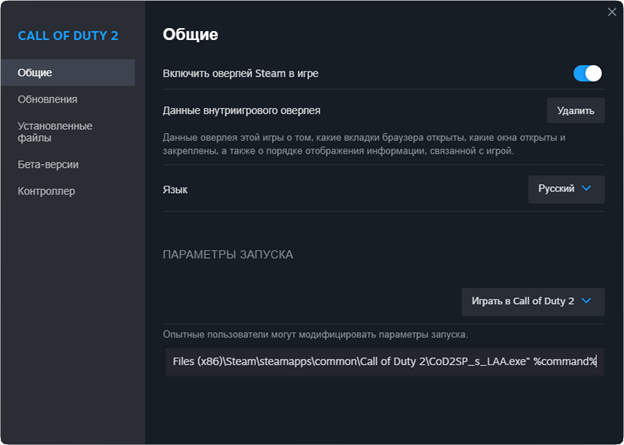
3) Запустите CoD2_LetlevEdition.exe и убедитесь, что на опции «Совместимость со Steam» установлен флажок. Вы готовы к игре.
Вопрос. Как пропустить окно лаунчера и сразу перейти в игру?
Ответ.
Способ 1. Создайте ярлык для CoD2_LetlevEdition.exe и добавьте к нему параметр запуска '/play' (играть как обычно) или '/playfun' (режим «Нашествие Летлёвых»)
Способ 2. Зажмите клавишу Shift (играть как обычно) или Ctrl (режим «Нашествие Летлёвых») перед открытием CoD2_LetlevEdition.exe
Способ 3. Перейдите в папку \letlev_edition\app\ и вручную запустите нужный .bat-файл в зависимости от режима модификации (Fun_ для режима «Нашествие Летлёвых»), версии игры (Retail_ или Steam_) и языка игры
Вопрос. У меня выскочила ошибка совместимости
Ответ. Ошибки MENU_INCOMPATIBILITY - проверьте, совпадает ли язык мода с языком установленной CoD2. Рекомендую использовать русификатор из этого руководства: https://steamcommunity.com/sharedfiles/filedetails/?id=2913587191
Вопрос. Игра выдает ошибку 'Mismatched REF_API_VERSION / Failed to initialize renderer: version mismatch'
Ответ. Мод разработан с расчетом на актуальную версию игры. По состоянию на 25 октября 2025 года последней официальной версией игры как в Steam, так и в CD/DVD рознице является Call of Duty 2 pc_1.3_1_1 2006.

Список изменений
Версия 1.4 (25 октября 2025 года) - Call of Duty 2 исполнилось 20 лет!
• Благодаря DxWrapper от Elisha Riedlinger игра теперь запускается в режиме Direct3D 9Ex. Это даёт повышение стабильности работы, меньшее потребление оперативной памяти и быстрое переключение на Alt+Tab. Схожие преимущества вы могли наблюдать в других классических играх при использовании DXVK.
В архиве используется версия DxWrapper 1.4.8018.25 от 22 октября, в которой исправлено отображение видеороликов в Call of Duty 2. Файлы DxWrapper (ddraw.dll и dxwrapper.dll) в будущем можно будет легко обновить, скачав их с репозитория на GitHub.
В dxwrapper.ini я выбрал 'FullscreenWindowMode = 1', потому что в моих прохождениях эта опция дополнительно повышала производительность. Ваш опыт может отличаться, и при желании вы можете отключить опцию, сменив её значение с 1 на 0.

Для возврата к режиму Direct3D по умолчанию просто укажите в dxwrapper.ini значение 'D3d9to9Ex = 0'; для полного отключения DxWrapper достаточно переименовать ddraw.dll
• Внесены изменения в конфигурацию (le_config.cfg), чтобы реже проявлялось мерцание текстур, вызванное Z-конфликтом. Обычно артефакты заметны на декалях, накладывающихся на основную текстуру, в том числе они заметны на плакатах.
• В параметры запуска добавлено '+seta r_gpuSync 0', что повышает производительность игры. Подробнее о проблеме со значением 'r_gpuSync 3', используемом разработчиками из Infinity Ward по умолчанию, можно почитать по этой ссылке: https://vandalfsen.me/tweakguides/COD2_10.html. Благодаря использованию RInput параметр 'r_gpuSync 0' не способствует проблемам с регистрацией движений мыши.
• Код из .bat файлов, отвечающий за запуск игры с выбранным режимом и языком, был кардинально переписан и приведён к единой реализации с более понятной логикой

• Воссозданы оригинальные («классические») шрифты в 4x разрешении.

Помимо английского они поддерживают следующие языки:
'…HD[Windows-1250].iwd': чешский, польский, хорватский (фанатский перевод), словацкий (фанатский перевод)
'…HD[Windows-1251].iwd': русский
'…HD[Windows-1252].iwd': французский, немецкий, итальянский, испанский, португальский (фанатский перевод)
На самом деле в рамках указанных кодировок поддерживаемых языков больше, здесь приведены лишь те локализации, которые я смог сам установить и протестировать в игре. Если вы чувствуете, что оригинальный шрифт слишком широкий и с ним слова плохо вмещаются, вы можете использовать 'Condensed' версию.
В .bat файлы были внесены соответствующие изменения, чтобы автоматически активировать нужный архив со шрифтами в зависимости от языка, который вы выбрали в лаунчере.
Также создана HD-версия текстуры devfont, которая используется в счётчике частоты кадров, вызываемом по команде 'cg_drawFPS' (опционально: '…Devfonts HD.iwd')
• Слегка изменено освещение. Эти небольшие правки направлены на то, чтобы слегка снизить засвеченность картинки, сделать тени менее контрастными, а лица менее пластиковыми, не меняя при этом текстуры или материалы (опционально: '…Lighting tweaks.iwd')

• В качестве фона главного меню теперь доступен фон, обнаруженный в CoD2 September Beta. Я добавил виньетку и изменил экспозицию, чтобы он лучше подходил к главному меню (опционально: '…Menu BG.iwd')
• Добавлена текстура огня в 2x разрешении из CoD2 Pre-Release Demo
• Добавлен значок из CoD2 на Xbox 360 в виде отдельного файла CoD2.ico (используйте в ярлыках по своему желанию)
![]()
• Добавлен значок секундомера из CoD2BRO/CoD3 (включено в состав '…Compass from CoD3.iwd')

• Улучшена картинка при запуске (cod.bmp). Изменено соотношение сторон, повышена чёткость
• Исправлено поведение, когда при квадратном соотношении сторон экрана длинные названия заданий накладывались на кнопки в меню паузы
• Незначительные правки локализации и исправления багов
• Дополнены примечания и инструкции к моду
• Произведён откат изменений в логике перехода на следующую карту (victoryscreen.menu), введённых в версии 1.3, из-за сообщения Zombiemancz о сбоях в работе интерфейса
• '…Uncompressed music.iwd' и обновлённые файлы iw_0x.iwd из CoD2 Build 5689 загружены отдельно от архива, а дополнительная озвучка пересохранена в .mp3 формат. Это сделано для того, чтобы сократить размер файлов и соответствовать требованиям к загружаемым на площадки архивам
• Исправлен путь до RInput.exe в .bat файлах, до исправления RInput не активировался при запуске игры через лаунчер, из-за чего не применялось исправление ввода с мыши. Также добавлен пропущенный в Retail_English.bat вызов RInput.exe. Упс!
• Лошадь из defaultweapon наконец-то обрела свою родную текстуру

Версия 1.3 (3 мая 2025 года) - теперь и в 21:9!
Поддержка Ultrawide-экранов
• Вам больше не понадобится вручную редактировать gfx_d3d_x86_s.dll в соответствии с соотношением сторон вашего экрана, просто переключитесь на нужное разрешение экрана в настройках графики и проставьте галочку возле опции «Ультраширокий монитор» в лаунчере
• Улучшена совместимость интерфейса и финальных титров
• Элементы интерфейса перемещены от краев ближе к центру экрана, отцентрировано к позициям как при 16:9

Режим бега
• Добавлена команда 'g_speed_plus' для регулировки скорости игрока во время бега (значение 92 увеличивает скорость с 190 до 282)
• Множитель скорости передвижения снижен у пистолетов на 0,25, чтобы компенсировать слишком быстрый бег игрока (опционально: 3_Optional_Reduced moveSpeedScale.iwd)
• Режим бега больше не переопределяет значения во время стрельбы, при перемещении сидя, лежа и по воде
• Режим бега больше не требует назначения стрельбы конкретно на левую кнопку мыши и передвижения на WSAD
• Режим бега сопровождается усиленным покачиванием камеры
• Добавлено уставание при продолжительном беге
Большое спасибо Clippy95 (https://github.com/Clippy95/COD2SPHook) за его ASI-магию, что добавило команду 'cg_fovscale' и помогло мне полноценно реализовать режим бега!
Важно: CoD2SPHook.asi поддерживает только сборку Call of Duty 2 pc_1.3_1_1 2006

• Добавлена команда 'bg_bob' для контроля над head bobbing: установите на '0' для отключения. Head bobbing – это покачивание камеры вверх и вниз при ходьбе, имитирующее движение тела человека вверх и вниз при совершении шагов. У некоторых игроков от сильного движения может возникнуть морская болезнь, поэтому отключение функции может помочь в снижении этого эффекта
• Добавлена команда 'cg_fov1' для корректного применения своего значения угла обзора (FOV) в диапазоне от 1 до 160°
• Добавлена команда 'cg_fovscale', позволяющая игроку регулировать масштаб, применяемый к FOV
• Измененный FOV больше не конфликтует с картами 'credits' и 'duhoc_assault'
• Исправлена проблема оригинальной CoD2, из-за которой после прохождения уровня, загруженного из меню выбора миссий, следующей выбиралась неверная карта
• Исправлена проблема оригинальной CoD2, из-за которой кадры слайд-шоу отображались некорректно на мониторах с широким соотношением сторон
• Добавлена не вошедшая в игру музыка главного меню (опционально): https://www.youtube.com/watch?v=NGpPm9qT2-E
• Добавлена ранняя версия вступительного ролика (опционально): https://www.youtube.com/watch?v=ZrInoTEoVy4
• Добавлены обновленные iw_06.iwd и iw_07.iwd из CoD2 сборки 5689 от октября 2024 года
• Добавлен RInput (v1.44 от VolsandJezuz@GitHub), который встраивается в игру и решает проблемы с регистрацией движений мыши (непонятное ускорение, подлагивания) включением необработанного ввода мыши (более точный способ для мышей с высоким CPI)
• Снижен размер файла CoD2_LetlevEdition.exe (лаунчер) на 30% благодаря конвертации всех значков с логотипом в PNG формат
• Лаунчер пересобран как 32-разрядное (x86) приложение для большей совместимости, 64-разрядный лаунчер по-прежнему доступен к скачиванию (в отдельном архиве)
• Исправлена ошибка, из-за которой лаунчер пытался запустить Steam при дисковой версии CoD2
• Отключен полупрозрачный фон, благодаря чему лаунчер работает плавнее
• Исправлена команда 'toiletry'
• Исправлен софтлок в конце первой миссии
• Незначительные правки локализации
Версия 1.2 (1 декабря 2023 года)
Основные
• Ресурсы пересобраны для возможности отключать часть нововведений через переименование .IWD-архивов (Optional*.iwd → Optional*.iwd0)
• Скрипты переписаны, чтобы устранить ошибки 'Save game saved with different script files' при смене языка
• Внедрено решение для случаев, когда несколько отвечающих за появление персонажей скриптов не срабатывало
• Другие небольшие исправления
-
Появился собственный лаунчер (CoD2_LetlevEdition.exe) для Windows 7 и более поздних систем
- Добавлена возможность запускать игру на языках помимо английского и русского (ограниченная поддержка)
- Добавлена возможность играть в режиме «Нашествие Летлёвых» на языках помимо русского (озвучка и субтитры останутся прежними). «Нашествие Летлёвых» – это необязательный забавный режим, где все советские союзники заменены на Летлёвых и выдаётся картошка вместо гранат
- Добавлена опция «Совместимость со Steam» для запуска мода через службу Steam, а не напрямую через CoD2SP_s.exe. Она позволяет пользоваться такими функциями Steam, как отслеживание проведённого в игре времени, внутриигровой оверлей и так далее (только для пользователей Steam-версии)
- Вы можете создать ярлык и добавить к нему параметр запуска '/play' (играть как обычно) или '/playfun' (режим «Нашествие Летлёвых»), чтобы пропустить окно лаунчера и сразу перейти в игру
- Вы можете зажать клавишу Shift (играть как обычно) или Ctrl (режим «Нашествие Летлёвых») перед открытием приложения, чтобы пропустить окно лаунчера и сразу перейти в игру -
Появились собственные команды мода (ввести в консоль или переключить в меню «Прочих настроек»)
- hitmarker 0/1 - показывать метку при попадании в противников, включено по умолчанию. Вдохновлено сетевым режимом
- hitmarker_snd 1/0 - воспроизводить звук при попадании в противников, работает при 'hitmarker 1'. Вдохновлено сетевым режимом
- inventoryIcons 1/0 - показывать значки инвентаря справа вверху (предрелизная механика), включено по умолчанию, требует перезапуска уровня
- objectiveMarkers 1/0 - показывать особые значки целей для техники на компасе и в списке заданий (предрелизная механика), включено по умолчанию, требует перезапуска уровня
- music 1/0 - включить фоновую музыку, включено по умолчанию, требует перезапуска уровня
- friendly_fire 0/1 - разрешает огонь по своим, отключено по умолчанию
- toiletry 0/1 - прикрепляет унитазы к противникам, отключено по умолчанию. Перенесено из CoD:UO
- toiletry_allies 0/1 - прикрепляет унитазы к союзникам, отключено по умолчанию.
Интерфейс и графика
• В 13 миссиях появились особые значки целей, которые разработчики убрали перед релизом
• Возвращён простенький эффект зернистости плёнки, активируется при значении 'r_grainfilter' больше 0
• Добавлен предрелизный экран с логотипами, заменяющий .roq ролики при запуске
• Перенесён компас и счётчик патронов из CoD2 Big Red One и CoD3
• Уровень «Держать оборону»: загрузочный экран избавлен от чёрных полос и дополнен фрагментами из раннего варианта в английской и русской версии
Звук и локализация
• Файлы музыки заменены менее сжатыми вариантами (лучше качество)
• Добавлены четыре дополнительных вражеских голоса, взятые из немецкой версии игры
• Шрифты теперь совместимы со сторонними модификациями, которые используют буквы Žž/Љљ для ёфикации текста
• Русская локализация: заменены имена персонажей, которые до этого отображались на английском языке
• При запуске игры в главном меню будет играть одна из трёх композиций – в зависимости от последнего сохранения
Геймплей
• Теперь союзники делятся патронами только в том случае, если в текущем оружии они полностью закончились
• Перенесена скрытая команда Джесси Снайдера 'toiletry' из United Offensive, включена по умолчанию в режиме «Нашествие Летлёвых»
• При удержании клавиши броска осколочной гранаты срабатывает таймер предохранителя
Исправления для немодифицированной CoD2
• Исправлено соотношение сторон фонов
• Большое количество исправлений для меню
• Исправления для английской локализации (текст)
• Применено исправление, без которого стрельба союзников из Томпсона сопровождалась звуком винтовки Garand (https://www.moddb.com/games/call-of-duty-2/downloads/morbid-soundfixes)
• Уровень «Зернохранилище»: применено исправление, без которого атаковать расчёты зенитных орудий приказывают Ленцу, а не Джонсу
• Уровень «Переправа»: теперь при запуске из меню выбора миссий будет показано слайд-шоу
Версия 1.1 (22 июля 2023 года)
Основная часть
• Июльская версия обложки игры при запуске - полноразмерная копия получена из материалов к Games Convention 2005, опубликованных Dan/MatterOfGames
• Окно выбора главы частично заимствует оформление из ранней концепции
• В 14 миссий возвращены значки предметов справа вверху, от показа которых разработчики из IW отказались перед релизом
• По нажатию кнопки огня на союзника рядом с вами он даст полный боезапас на оружие в руках
• Больше HD-текстур для главного меню
• Добавлен звук в момент смерти из классической трилогии Modern Warfare
• Исправление локализации, ёфикация в пропущенных местах
• Музыка главного меню больше не пропадает в окне выбора миссии
• Устранён вылет при попытке сыграть в английскую версию с файлом iw_09.iwd из русской локализации, свойственный оригинальной игре
• Добавлено автоматическое переименование .iwd файлов модификации от другого языка, чтобы переключаться между двумя языками без необходимости вручную удалять и возвращать зависимые файлы
• Заглушены фразы немецкой пропаганды в советских миссиях
• Прочие небольшие исправления
Картошка
• Картошка остаётся видимой после броска, при этом пропадёт рикошет в игрока и снизится площадь урона
• Возможность подбора брошенной картошки - спасибо JerryALT Moddb.com за реализацию
• Новая текстура - автор @swordofkings128 Twitter.com, по лицензии CC0
• Увеличен наносимый урон
Режим «Нашествие Летлёвых» (доступен только в русской версии)
• По многочисленным просьбам: вместо осколочных гранат теперь используется картошка
• Новые цитаты из комментариев игроков
• Исправление багов
Версия 1.0 (30 июня 2023 года) - первая общедоступная версия
• Новые шрифты в высоком разрешении (для английского и русского) и перерисовка части элементов интерфейса
• HUD: компас из World at War и перекрестья из MW2 Campaign Remastered
• Отредактированы меню, чтобы лучше соответствовать последующим играм серии и соотношению сторон 16:9
• Отдельное меню паузы (из загруженного уровня)
• Меню сохранений доступно сразу, открывается из главного меню и меню паузы
• Добавлен переключаемый на клавишу Shift режим бега
• Отдельное положение оружия от первого лица при ходьбе и беге
• Приближение при прицеливании из пистолетов и револьверов
• Предрелизный набор звуков при контузии или низком уровне здоровья
• Внесены исправления в английскую и русскую локализацию (текст)
• Добавлены недостающие субтитры на речь союзников в русской версии
• Плакаты в советской кампании заменены аналогами в высоком разрешении
• Исправлены ляпы и недочёты, упомянутые в роликах на YouTube-канале Vandeley
• Устранены графические проблемы, например перекрытие частей моделей
• Графические настройки, в том числе мягкое свечение по краям моделей, отныне включены для современных видеокарт в конфигурации по умолчанию
• Менее строгие ограничения на детализацию моделей на расстоянии
• Бонусный забавный режим: «Нашествие Летлёвых» для советской кампании
• Чит-коды доступны сразу и в любом задании
• Прочие небольшие изменения



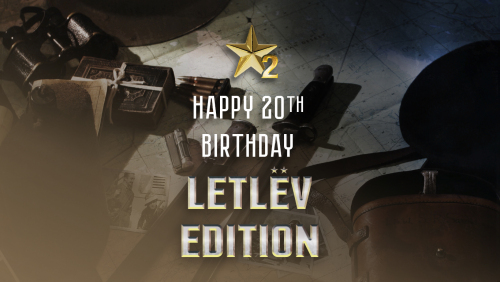




Recommended Comments
There are no comments to display.
Join the conversation
You can post now and register later. If you have an account, sign in now to post with your account.